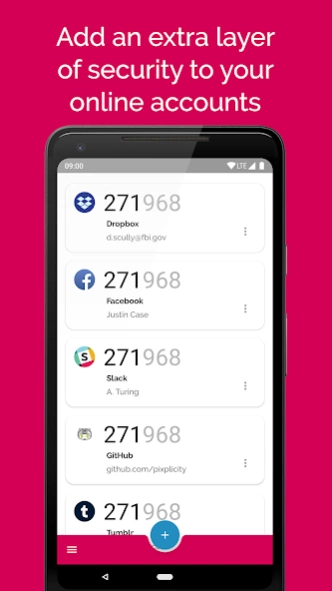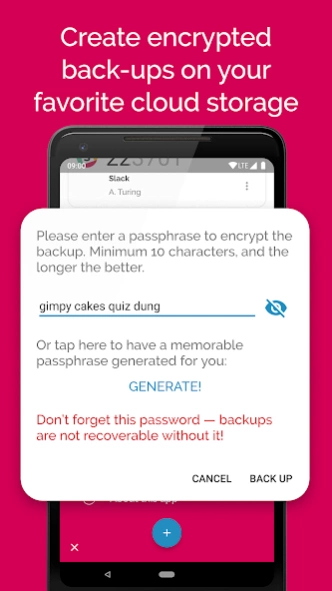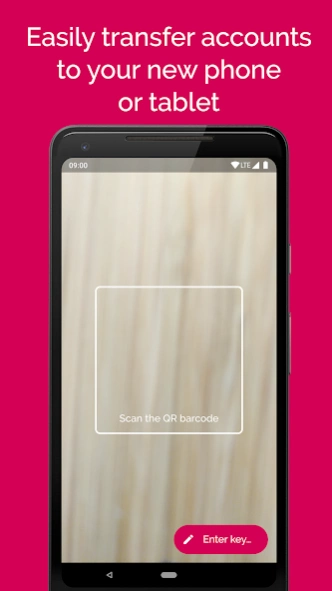Authenticator 1.2.5
Continue to app
Free Version
Publisher Description
Authenticator - One-Time Passwords, with easy back-up and sharing!
Made by the Netherlands’ top app developers at Pixplicity , this app generates single-use password codes that you use in combination with a regular username and password. Much like other well known authenticator apps that shan't be named (and fully compatible!) it works with many online accounts and even without a data connection, but with many, many improvements:
Using this app you can finally back-up your accounts to your favourite cloud, transfer them to a new phone without hiccups, or even share them with your partner .
Only with Pixplicity Authenticator , you..
• ... will never again have to reset TFA on all your accounts when you buy a new phone.
• ... won’t have to trust our cloud with your accounts (since we don’t have a cloud and we don’t store your accounts).
• ... won’t have to trust other cloud providers with your accounts (since we encrypt your back-up using strong AES 256-bit encryption).
Novelty features include:
• Dark theme support
• Recognise accounts by their app icons
• Copy one-time passcodes to clipboard
• Back-up and restore your accounts
• Share accounts by scanning a QR code
• Authorise using your fingerprint before sharing or creating back-ups
• Encrypted account storage
• Security: this app doesn't even request internet permission, and is utterly unable to secretly send your stuff to some shady servers.
About Authenticator
Authenticator is a free app for Android published in the PIMS & Calendars list of apps, part of Business.
The company that develops Authenticator is Pixplicity. The latest version released by its developer is 1.2.5.
To install Authenticator on your Android device, just click the green Continue To App button above to start the installation process. The app is listed on our website since 2023-05-10 and was downloaded 1 times. We have already checked if the download link is safe, however for your own protection we recommend that you scan the downloaded app with your antivirus. Your antivirus may detect the Authenticator as malware as malware if the download link to com.pixplicity.auth is broken.
How to install Authenticator on your Android device:
- Click on the Continue To App button on our website. This will redirect you to Google Play.
- Once the Authenticator is shown in the Google Play listing of your Android device, you can start its download and installation. Tap on the Install button located below the search bar and to the right of the app icon.
- A pop-up window with the permissions required by Authenticator will be shown. Click on Accept to continue the process.
- Authenticator will be downloaded onto your device, displaying a progress. Once the download completes, the installation will start and you'll get a notification after the installation is finished.